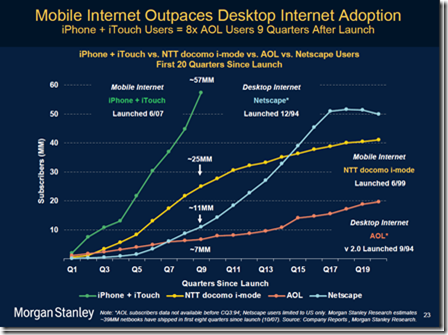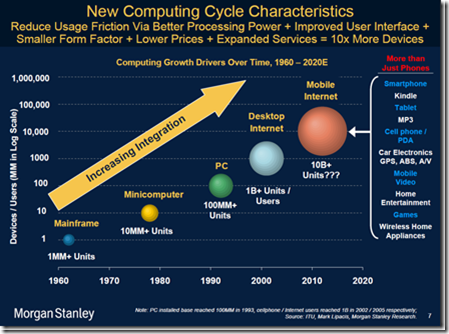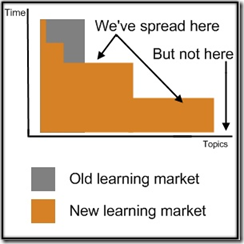Before I start with any of my actual predictions, let me throw in an overall prediction that the year is going to start off slow for most people, but by the end of the year, we will all be thinking:
“Wow, 2010 was a crazy year!”
When I say that, keep in mind that 90% of what workplace learning is all about will be basically unchanged this year. It’s mostly going to be the same – as it always is. But when I do these predictions, I focus on the stuff that’s part of the bigger trends and the potential that these trends have for impacting workplace learning professionals especially around the impact that technology will have.
Also, before you read these, you might want to go back and look at predictions in the past and how well I did on those predictions: Ten Predictions for eLearning 2008, 12 eLearning Predictions for 2009. Some of my predictions are home runs and, well, sometimes I get things wrong. I even have been known to contradict myself from year to year. So, viewer discretion is advised.
If you are interested in this, I will be doing a Virtual Presentation – Ten eLearning Predictions for 2010 that will be closely aligned with this post.
Also – I’m asking for a bit of help at the bottom to identify Prediction #10. So, I’ll likely be updating this post based on both the presentation and the help I get. And probably will get some more ideas from the Big Question - Predictions and Plans for 2010.
Prediction #1 => Hacking Work
At this time last year, I did my series Tool Set 2009. It puts forward lots of suggestions for how knowledge workers can leverage technology to make themselves more effective. It somewhat codifies what I discuss around Work Literacy – although there’s much more to it. I actually think this is some of the most valuable stuff on my blog, and I believe that most knowledge workers are not really taking advantage of this at the level they should. One of the common reasons I hear from knowledge workers inside large organizations for not following the suggestions I provide is that the organization itself puts up barriers to working this way. I somewhat wonder how much of that is true barriers as opposed to perceived barriers, and a recent HBR item talked about Hacking Work:
When a 12-year-old can gather information faster, process it more efficiently, reference more diverse professionals, and get volunteer guidance from better sources than you can at work, how can you pretend to be competitive? When the personal tools in your mobile phone are more empowering than what your company provides or approves for your projects, how can you be saved from devastating market forces? You can’t.
The tools we use in life have leapfrogged over the ones we use at work. Business’s lingering love of bureaucracy, process, and legacy technology has fallen completely out of sync with what people need to do their best.
So what can you do? Hack work, and embrace the others in your midst who care enough to do so.
The example they cite sounds like actually hacking – but I believe that we are going to see more and more employees taking initiative to end run the barriers in order to leverage networks, communities, and tools that extend beyond the boundaries of the organization. Lots of managers will choose to look the other way.
Update - Saw a great post about Using Twitter at Work:
If you are working for a company that falls in the first category (no social media please), its better that you install a Twitter mobile app on your cell phone and not use the office computer at all for tweeting. After all, your boss will get a web usage report at the month-end and he will easily figure out which sites have you been visiting secretly during office hours.
Hacking work!
Predictions #2 => Convergence Ramps Up Big Time
The recent Morgan Stanley Mobile Internet Report that I discussed in Mobile Internet Apple Facebook is really labeled wrong. What it’s really talking about is convergence. They say its about:
5 Trends Converging (3G + Social Networking + Video + VoIP + Impressive Mobile Devices)
The growth of mobile devices has been amazing. Consider just the iPhone + iTouch:
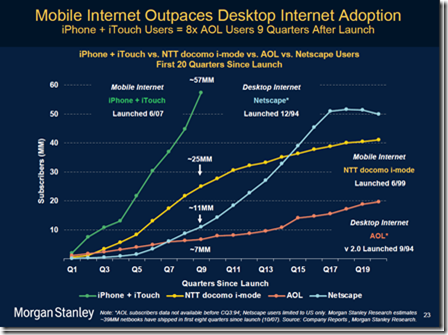
But convergence is about mobile computing devices – Smartphone, Kindle, Tablet, MP3, Cell Phone, PDA, Car Electronics and other kinds of computing devices like home entertainment, home appliances. I recently bought a new wireless router and realized that I had a lot of devices in my home (PS3, Wii, Laptops, iPhones) all needing to be given access.
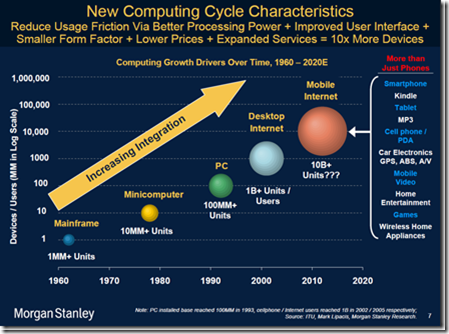
Add to this VOIP/Skype, 3G and what’s happening with video on demand. If you have a DVR, it’s fascinating to see what’s going on with movies on demand and video on demand.
Add to this the fact that everyone is online and connected all the time. They have more capture devices running around. And capture is moving towards video and audio. It’s really big and moving really fast.
During 2010, this will actually have much more impact outside of learning solutions and particularly workplace learning solutions. Yet, there will be lots of eLearning solutions aiming at these alternative platforms.
For most workplace eLearning the implication of this is that we are going to be getting asked a lot more about whether content will be accessible and work on other devices, e.g., mobile web access, home access, etc.
However, for people who are in the business of learning solutions, there are going to be growing opportunities to differentiate with content and solutions accessible from more devices.
Now, for the pessimists out there – Do you remember back to the really early days of the web? It was the time when we delivered multimedia training on CD-ROMs (sometimes called CBTs)? Do you remember the horrific feeling when you learned what it was going to take to author something to run over the web? That you couldn’t really do audio or video or much of anything else over the web? And the first experiences as you tried to move your Authorware, IconAuthor or Toolbook course to run using their new web delivery solution? It was terrible! It was a major step back.
Welcome to the mobile internet / convergence. It’s going to get a lot of attention this year, but it’s going to feel like a burden to most workplace learning professionals.
Prediction #3 => More, Lower Cost Learning Solutions
One safe prediction every year (see Trends in Learning) and in 2010 is that the following will increase:
- Pace of change in your business
- Complexity of jobs, roles, information
And in 2010, the following will decrease:
- Your budget to create learning solutions
- Time you have to create learning solutions
- Time people have to participate in your learning solutions
- Number of people that need any one specific learning solutions.
I know this doesn’t make sense. People need to learn more, learn faster – yet the C-Level (including your CLO) seem to be making moves that are counter to that. To back this up, a recent CLO Magazine Look at the Industry in 2010 gave us:
- More than two-thirds of CLOs expect their organizations to do more training in 2010
- 74% report that the quality of their training offerings will improve in the next year
- Less than 35% expect budget increases
Keep in mind that this is what your boss then is promising to the rest of the organization. Essentially telling the CEO – we’ll produce more and better quality – but it’s not going to cost any more. And as the saying goes - “it flows downhill from there.”
How will organizations actually execute on this? For a lot of training offerings they will look to keep costs very low – build it fast and inexpensively. Better may be defined as faster in this case.
So in 2010, you are going to be asked to produce faster, lower cost learning solutions. The good news is that the tools and software become easier to use all the time. You can use Flip Video cameras to do quick capture. You capture the expert and play it back. It can be pretty fast to do that and really doesn’t cost much. You will produce a lot more as web/wiki pages instead of course pages. And when you produce courses, in a lot of cases you’ll stick with what the authoring tools give you out of the box. The nice thing is that the tools from Articulate and Adobe have really matured to the point where you can do a lot quickly and without too many problems.
The other part of this is that your total output is going to be expected to increase. Organizations will need you to shift a it towards Corporate Learning Long Tail and Attention Crisis and Long Tail Learning - Size and Shape.
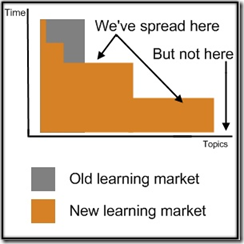
One possibly good side product will be that total learner hours shouldn’t be a primary metric. If you want to optimize total learner hours, then you make long courses aimed at lots of employees. That’s contrary to what the organization really needs. Time to performance and other metrics will be far more important as a result.
But the most immediate impact is that you will be constantly seeking faster, lower cost, good enough learning solutions.
Prediction #4 => Social Learning Grows But Becomes More Specific
In 2009, we talked a lot about social learning. 2010 is going to be a year that we will see social learning grow, but likely not called social learning as much as referring to it by a whole lot of other terms.
When I suggested that everyone should “be a Jack” (see Selling Learning Communities – Not Everyone Will or Wants a Group), the reason was that when Jack talks about social learning and communities, he doesn’t talk about it using any of those terms. Instead, he would ask - “If I could bring together experts and expertise and facilitate a conversation on X and then help capture that – is that something you’d want.” Of course, I do.
Similarly, when HP provided a social learning solution aimed at helping marketing professionals across the organization better understand what Web 2.0 means to the organization, they created a solution that was as much a research project as it was a learning solution. They really became a partner with marketing. A lot like Jack. They didn’t really use the language of social learning. They talked about the specific solution.
I do think the language of communities and networks and community manager are going to get a lot of attention and grow in importance as a knowledge sharing and learning solution. For example, Harold Jarche tells us 2010: Year of the CM.
One of the kind of specific social learning solutions that is going to grow in importance are virtual meetings, virtual conferences and related online discussions. Given the ability to rally expertise from across the globe, it really makes a lot of sense to address challenging work problems by forming quick, virtual discussions that draw on that expertise. How can I address X? Reach out to form an online discussion around the topic. In Jack’s case, he mostly does this inside the organization, but we’ll see even more of it that crosses organizational boundaries. See Learning Community, Peers and Outside Experts for a very interesting model around this.
As learning professionals, I believe we have a special, specific responsibility around social learning. As such, we really need to grow skills in this area:
- Participating in lots of social learning opportunities to better understand them and to grow our social learning skills
- Identifying opportunities for and designing social learning solutions
- Learning to be a Jack (sell social learning based on specifics and specific business value)
One of the things that really sticks with me from 2009 was how Becky Barch’s Discussion Forums for Knowledge Sharing at Capital City Bank really came out of her social learning experiences at FSU. She learned how to be an effective participant and this helped propel her to become a designer. We need to find lots of opportunities for ourselves and then we need to look at how to move those skills into our organizations.
Prediction #5 => Lots of SharePoint
This prediction is somewhat simple to make:
- Many organizations have SharePoint installed and IT will install more of it.
- SharePoint 2010 looks to be a much better product (think Windows 3.1 – third major version by Microsoft)
- Social learning (or specific implementations) are going to grow in importance
Seems to make it pretty clear to me. We can either continue to have SharePoint Fear and Loathing by Learning Professionals or we can spend time to understand Using SharePoint.
While I’m discussing SharePoint, I believe that SharePoint LMS solutions and integration of SharePoint social solutions with LMS products will gain attention this year.
Prediction #6 => More Examples of Mashups and Add-ons to Extend Simple Self-Paced eLearning
Prediction #5 is a slam dunk. This one is a bit more of stretch.
In December, I mentioned an interesting example of Twitter Captivate Integration. It basically adds a social element to a Captivate movie.
For years, we’ve used a simple question solution into self-paced eLearning offerings in order to take advantage of social learning. These were commonly answered during scheduled office hours associated with the course. This is a kind of mashup as well.
There have been a couple of products in the market that provide this kind of add-on for self-paced eLearning.
Prediction #7 => Major Merger LMS + Talent Management Vendors
Back in 2008, I talked about The Rise and Fall of the LMS as larger LMS vendors moved away from learning management towards talent management and human capital management. As the job market starts to come back and as the C-suite takes more notice of human capital, talent management and performance management, the broader suite approach will become desirable. Thus, the large vendors coming out of the talent management side (recruiting, performance reviews) will naturally look to combine with large traditional learning management vendors.
I expect to see some major mergers this year.
A few other LMS predictions -
- The bottom end of the market will continue to be eaten away by open source solutions and hosted open source solutions.
- SaaS will dominate
- SharePoint integration with Learning Management will be a big topic.
Prediction #8 => Turmoil in Learning Organizations
What happens as the divide increases between the digitally literate workplace learning professional and the traditionalist workplace learning professional? I’m seeing this divide all the time, but it’s far more complex that two camps. The range of learning solutions that we consider are becoming broader and more complex. Look back at eLearning Strategy and the myriad of solutions that we need to Be Ready to Take Advantage of Opportunities.
Yet most large organizations find themselves with widely varying knowledge and skills among workplace learning professionals. Most of this is grown through ad hoc learning (just like I’m suggesting in my earlier prediction on Social Learning). So any group of workplace learning professionals will naturally have differences in what they should offer, how they should prepare, what makes sense for them as an organization.
I actually think this turmoil will be good. In 2010, CLOs should foster a growth of skills in a wide spectrum of different kinds of learning solutions even though that will create inevitable turmoil. Everyone can’t be good at everything. Productive debate is going to be good. As long as there’s a spirit of openness to alternative solutions then we can collectively help the organization move forward.
Embrace having your workplace learning professionals go look at:
- Hacking Work and Work Literacy
- Social Learning
- Communities and Networks
- Community Management
- Add Ons and Mashups
- SharePoint
not to mention all of he other elements talked about in eLearning Strategy.
Prediction #9 => Open Content
I’m not sure why this already hasn’t had a bigger impact, but workplace learning is going to start to catch up on the value of OCW and OER.
Just visit the OER Commons and Open Courseware Consortium. Do a search on something like “instructional design”. Drill down a bit and there are some incredible resources.
Prediction #10 => Help Needed
I’ve really not decided what I’m going to make my 10th prediction for the year.
Here are some of the things I’ve considered:
Content Management, but not Learning Content Management
As we move towards having more of our content outside of traditional courseware and as we take advantage of content that we are not producing ourselves, we are going to find that there are lots of problems keeping that content in good shape. What happens when a link is broken? How do we know what and where the content is?
Alternate User Interfaces
I believe voice, touch and motion are going to be big topics this year. As is the fact that we need to design for the User Interface Beyond the Web Site.
Cloud Computing / SaaS
We are slowly moving towards computing as a service (cloud computing), platform as a service and software as a service.
Alternate Reality
The innovations with simple alternate reality interfaces are quite remarkable and the potential for learning solutions, especially with things like retail are great.
Virtual Worlds
I still think this is a bit premature, but is going to be really big, especially as part of social learning. But it has to become simpler for mainstream usage.
Information Overload
This is probably the biggest and most interesting topic out there. In a world of full connectivity to all information and all people, how do you handle filtering. I actually think that things like social signals and information filtering is going to be one of the most active topics this year.
Semantic Web
There are some really interesting things happening around adding semantic metadata to web pages and elements on web pages. Further, there are lots of interesting things going on that allow us to better access and understand what the web is telling us. It allows things like social filtering. Again, something that I believe is fundamentally huge and important.
Freemium and Hybrid Business Models
Last year, I spent a fair bit of time looking at the business of learning. It’s a bit scary for people who are primarily content vendors. They need to swim upstream to differentiate. However, I believe this also means that there will be all sorts of new business models that we will get glimpses of in 2010.
Help Me =>
None of these seem to really rise to the level of the other 9. So what would you suggest I make my prediction #10? Did I miss something?